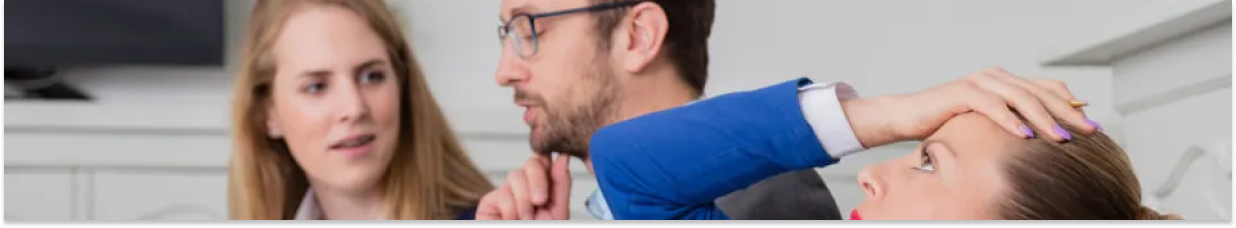
3 things to do before conduct remote testing.
How often have you found yourself tempted to make a design decision based on your personal preferences? It's a common scenario, especially when faced with challenges that hinder your workflow.
That's why I'm sharing my experience with usability testing during this quarantine period. Between tech limitations and remote communication hurdles, I found myself questioning if I could skip some steps.
Spoiler alert: You should not.
In my years as a UX designer, remote testing wasn't something I did often, despite the tools available. It just felt a bit foreign to me. But then covid hit and necessity called for it. If you're in a similar boat, here are some insights that go beyond the basics.
"Don Norman once said, 'Design is really an act of communication, which means having a deep understanding of the person with whom the designer is communicating.'"
Remote usability testing involves assessing how easy it is to use your product and understanding why users do what they do, all via remote channels. Participants interact with your product from their homes, using screen and voice recording software.
Normally, remote research is great because participants can use their own devices, letting you see how they set up their desktops and navigate between programs. But in my case, testing at the company would have been better. That's just one of the challenges I faced.
1. Plan, Plan, Plan:
Before you hit 'go,' double-check your plan. Planning isn't just important—it's what separates insightful sessions from wasted time.
- Set crystal-clear research objectives: Go beyond "I want to test this design." Define exactly what you need to learn and how it will impact your next design iteration. Ask yourself: "If I learn X, how will it change my design approach?"
- Create a technical backup plan: Don't just worry about unstable internet—prepare for specific failure scenarios. Have participants install necessary software a day before testing. Create a quick 5-minute tech check at the start of each session. Keep a secondary recording method ready (even a smartphone video can save the day).
- Develop a modular test plan: Structure your sessions so critical questions come first. When (not if) technical issues arise, you'll still gather your most essential insights rather than running out of time.
- Run a complete test of your test: Find a colleague and go through the entire process exactly as your participants will experience it. You'll be shocked at what you discover—I certainly was.
2. Master Your Communication:
When running moderated tests, your words can make or break the results. Small verbal missteps can lead to completely skewed insights.
Do:
- Frame the experience properly: Go beyond basic instructions. Say something like: "We're testing the product, not you—any confusion you experience helps us improve the design. Your natural reactions are the most valuable thing you can give us today."
- Use strategic silence: After giving a task, force yourself to stay quiet for at least 5 seconds even when participants struggle. Those moments of confusion are pure gold for understanding where your design fails.
- Prepare neutral responses: When participants inevitably ask "Am I doing this right?", have standard responses ready like "What would you expect to happen here?" Improvising in the moment often leads to accidentally guiding users.
Don't:
- Skip script review: Record yourself during practice runs and listen for subtle ways you might be leading participants. You'll be surprised how often phrases like "the menu at the top" accidentally slip in.
- Overwhelm with observers: In remote settings, additional observers create extra pressure. If you need multiple team members watching, brief participants beforehand and keep observers' cameras off.
- Rush through failures: When a participant struggles with a task, resist the urge to help them "get back on track." These moments of difficulty are exactly what you need to document for design improvements.
3. Keep It Strategic and Focused:
Remote testing introduces extra cognitive load for everyone involved. Structure your sessions with this in mind.
- Break complex flows into digestible chunks: Instead of testing an entire user journey, focus on specific interaction points. This prevents mental fatigue and gives you deeper insights on critical areas.
- Build in mental breaks: Insert brief 1-2 minute pauses between major task scenarios. This keeps participants fresh and ensures consistent performance throughout the session.
- Set time limits for tasks: Decide in advance how long you'll let someone struggle with a task before moving on. When they hit that threshold, note the failure point and proceed—prolonged struggling rarely yields additional insights.
- Consider splitting into multiple sessions: Rather than cramming everything into one marathon session, consider shorter focused sessions organized by feature area or journey stage. Your participants will thank you.
The real magic of remote testing isn't just validating what works—it's discovering how users interact with your product in their natural environment. These insights often reveal problems impossible to anticipate in controlled settings.
Remote testing done right doesn't just confirm your existing ideas—it fundamentally reshapes your understanding of both the problem and solution space. And that's something no amount of designer intuition can replace.
Thanks for reading this far!
